MOOSE Build System
Overview
The MOOSE build system is a hierarchical Makefile based system. The idea is that no matter where you are in the hierarchy of MOOSE applications/modules/framework, simply typing make will rebuild everything that needs to be rebuilt. The basic way to build any MOOSE application is simply to do a:
make
within the application directory.
Consider an application named Frog that depends on two of the physics modules tensor_mechanics and heat_conduction. Typing make within the frog directory will automatically build framework, tensor_mechanics, heat_conduction and frog.
In addition, the Makefiles in the MOOSE system are designed for parallel building. Using the -j flag when running make will allow you to build much faster. For instance, if you have 8 processors in your workstation you can do:
make -j 8
This will cause make to spawn 8 compilation processes at the same time, compiling up to 8x faster than a serial compile.
Controlling The Process: Environment Variables
The MOOSE build system relies on environment variables for control over the build process. Here are some of the environment variables you can set and their effects:
METHOD: Set this toopt,dbg,oprofordevelto build executables with differing amounts of optimization and debugging capabilities. See the Method section below for more information.METHODS: A set of space separatedMETHODoptions. This should enumerate all of the ways you ever want to setMETHODMOOSE_DIR: _Optional_. The directory where the MOOSE repository is. Usually the Makefile can find it unless you have very non-standard paths.MOOSE_UNITY: defaults totrue, set tofalseto turn off unity builds. For more information see the Build System Optimization section below.
Build Methods (Creating "debug" Builds)
As mentioned above there are two environment variables that control what "type" of executable gets created: METHOD and METHODS. The executable that is ultimately created will have the $METHOD as a suffix like: something-$METHOD. The valid options are:
opt: (The default) Builds an optimized executable suitable for running calculations.dbg: An executable meant for use in a debugger (likegdborlldb). Will be very slow and not meant to be used on large problemsdevel: Something in-betweenoptanddbg. Attempts to be faster but also does some more run-time checks (asserts and mooseAsserts)oprof: Not normally used. Can be used for "code profiling": running your code with a utility likeoprof,gprof,vtune, etc.
METHODS is used to specify the full set (space separated) of the above options that you will _ever_ want to used. It is used in the build of libMesh to build a libMesh library for each of the METHODS.
Build System Optimization
This is advanced information meant to inform you of optimizations that happen within the MOOSE build system. This is not necessary to understand how to use and build MOOSE.
There are two main build optimizations: "header symlinking" and "unity builds":
Header Symlinking
MOOSE and MOOSE-based application's include directories are organized into sub-directories for each system (such as kernels, bcs, auxkernels, etc.). There are currently ~30 different MOOSE systems, meaning that each application could potentially have 30+ directories to search for include files. In addition, applications can compose/use eachother and use the physics modules. Each time you add another application/module you're gaining another 30+ include directories.
This can lead to an "explosion" of include directory paths (application + 4 modules + framework = 180 paths!). This expansion of paths can lead to the compiler slowing down as each path needs to be searched at compile time to find a header.
To combat this, during the build phase a directory named build/header_symlinks is created for each application/module. All of the header files within that application/module are then symlinked into that directory. This means that each application/module you add only adds _one_ include directory (instead of 30), greatly speeding up the compilation process.
Unity Builds
Within the subdirectories underneath the src directory of a typical MOOSE-based application you will find definitions of multiple, closely-related objects in .C files. For instance in src/kernels you would be likely to find 10-15 Kernels that all inherit from Kernel.h. However, if we were to compile all of these files separately (as is commonly done) each of the #include trees would have to be found and compiled for each one of these files individually. In addition, each of these .C files would create a separate .o file that would ultimately need to be linked into the final library / application.
A different idea is to compile all of these files together, providing considerable savings for evaluating the #includes and ultimately just producing _one_ .o file to be linked. This can provide a huge savings in compile time. The following is showing timing for make -j 16 for various sets of applications/modules/framework on the Falcon computer at Idaho National Laboratory. It is plain to see how much time is saved by using both header symlinking and unity builds.
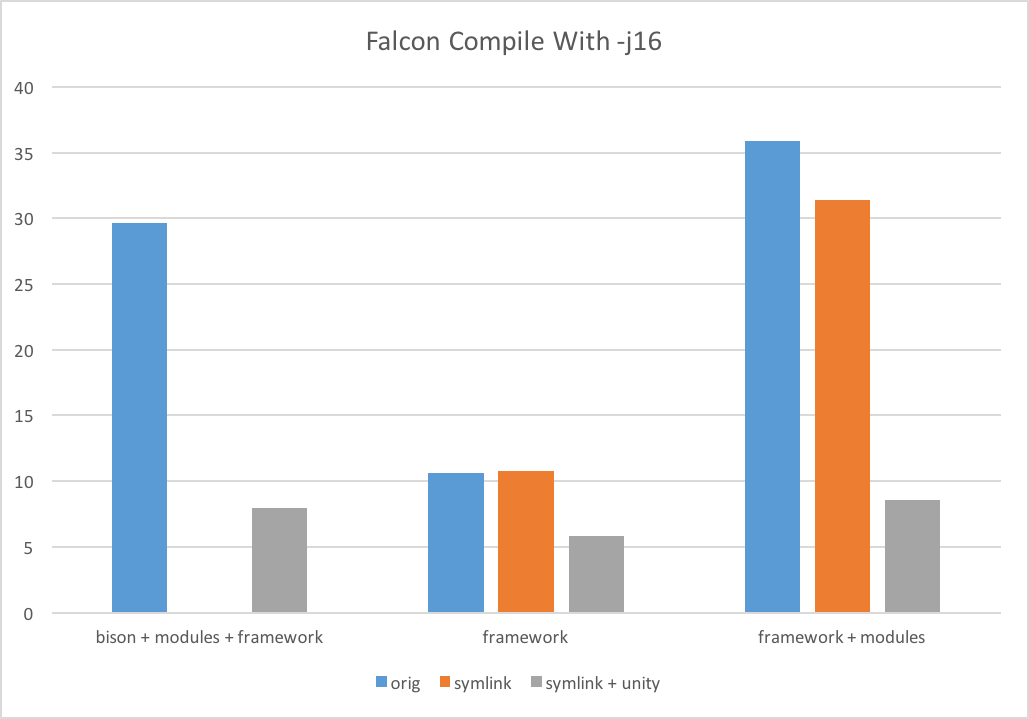
Compile speed on Falcon.
The way we achieve this in MOOSE is using the idea of "Unity Builds". A Unity Build compiles multiple .C files together by create a .C file that #includes all of the other .C files. In MOOSE this happens in a directory called build/unity_src in each application / module.
By default this behavior is on. To turn it off you can set MOOSE_UNITY=false in your environment. Further, an application can disable it permanently by putting MOOSE_UNITY := false at the top of their Makefile.
In addition you can also keep from unity building individual directories within your project. By default src and src/base are not unity built because they generally contain a mix of objects that don't benefit from being built simultaneously. To add to that list, set the app_non_unity_dirs variable in your Makefile before the include of app.mk like so:
app_non_unity_dirs = %/src/contrib/third_party_code %/src/contrib/other_non_unity_dir
include $(FRAMEWORK_DIR)/app.mk
Make sure to prepend your directories with a % sign.
Revision Generation
The build process can generate C++ header files containing repository versioning information for use within your application. These header files are generated by default but can be disabled by setting a Make variable in your application's Makefile:
# must be set before the app.mk file is included
GEN_REVISION := no
include $(FRAMEWORK_DIR)/app.mk
The Revision file contains both a version string (git hash) and a revision string containing more detailed information or tagged information. Note that the name of your app will appear instead of "MOOSE" for your individual application: ` /* THIS FILE IS AUTOGENERATED - DO NOT EDIT */
#ifndef MOOSE_REVISION_H #define MOOSE_REVISION_H
#define MOOSE_REVISION "git commit f4abb66afa on 2018-03-07" #define MOOSE_VERSION "f4abb66afa"
#endif // MOOSE_REVISION_H `